Lightroom Preset Viewer
PixelPeeper was made to reverse-engineer Lightroom edits from JPG files, but it also understands XMP files.
If you have XMP presets that you'd like to visualize, but you don't have a Creative Cloud subscription, PixelPeeper will help you.
Grab a XMP file, go to the My Presets page (requires an account), drop the file onto the browser window (as shown above) and you'll see all the settings that preset would make, in a familiar, Lightroom-like interface.
Turn JPG Files into Lightroom Presets
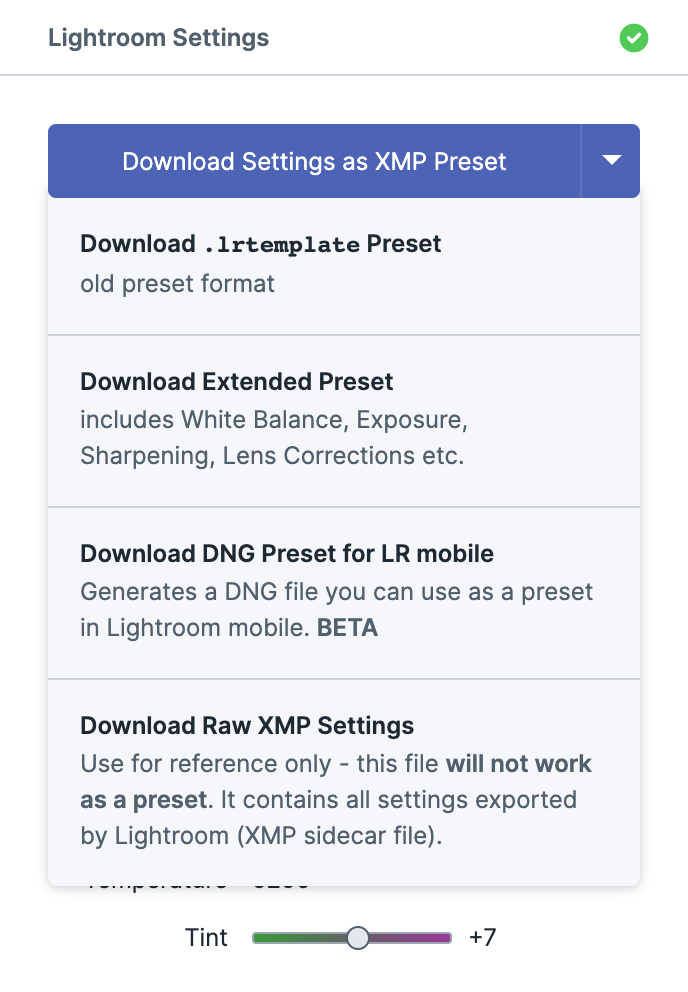
When you find a photo with metadata, you can download it as a preset, import it to Lightroom and apply to your own photos.
See also: How to Install Lightroom Presets .
Lightroom Mobile Presets (DNG)
With PixelPeeper, you can create presets for the free Lightroom mobile version (without the need to buy Lightroom or Creative Cloud subscription). PixelPeeper can generate a dummy DNG file that you can use as a preset in Lightroom for mobile.
Download DNG file, import it to Lightroom for mobile and copy settings to your photos.
Find out more here: Lightroom Mobile Presets .
Preset Finder
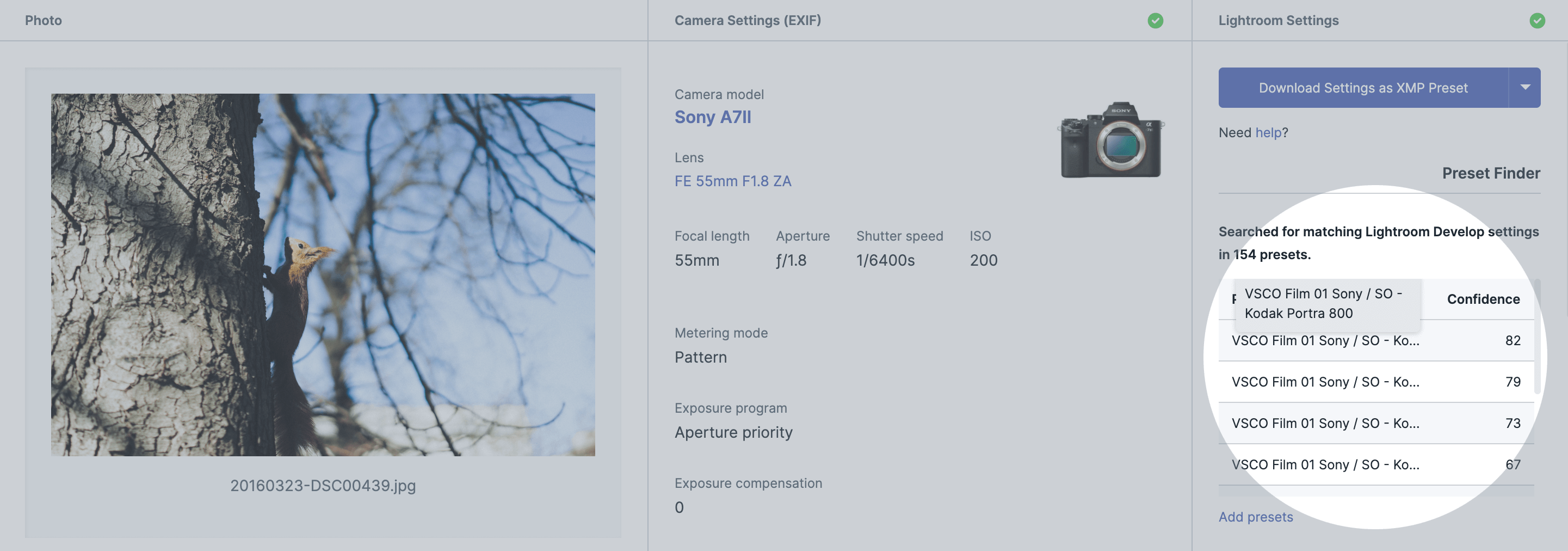
Whether you want to know which presets other photographers use or you'd simply like to know which one of your own presets you used in the past on the given photo, Preset Finder has you covered.
Upload your presets to PixelPeeper and drop a JPG image. Present Finder will:
- scan all your presets
- show you which ones match the settings in JPG (ordered by confidence score).
See also: Frequently Asked Questions.